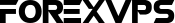For Mt4 Users, your language will also be changed.
Step 1
Open Control Panel.
Step 2
Select "Add a language" under " Clock and Region.
Step 3
Click " Add language" and select your preferred language to add. For example Chinese(Simplified). Once done choosing, click "Add".


Step 4
Click on the completely downloaded language and click "Move up"

Step 5
Click on "Options", then click "Download and install language pack" and wait for the language pack to be completely downloaded
Step 6
Reboot your VPS either from VPS Control Panel or from your VPS desktop.