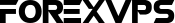If the DNS settings on your Linux VPS/server are misconfigured or you prefer to use a different DNS, you can easily change the DNS settings following the steps outlined below:
Add nameservers to the Configuration File
Step 1
Open the DNS configuration file defined in /etc/resolv.conf with your preferred text editor. For example.
"vi /etc/resolv.conf"
or
"nano /etc/resolv.conf" if you prefer using nano text editor
You will be greeted with screen as attached below:

Step 2
Replaced Default DNS 8.8.8.8 and 8.8.4.4 to your preferred DNS IP.
For DNS Location In Malaysia, you can refer to : https://public-dns.info/nameserver/my.html
For users using vi editor, press "i" or "INS" to start editing the file. Once done, press "Esc" followed with ":wq" to save and exit.
If you require assistance from our support team, please open a ticket through our designated support channel. In the ticket, please provide relevant details about the issue you are facing. Our support team will be more than happy to assist you in resolving the problem and providing the necessary guidance.